Tuesday, July 29, 2008
More Good News For Directv Customers
Can you say 130 HD Channels? Well that's what Directv is saying. In a recent announcement Directv has announced that by or around August 14th they will be launching at or around 30 new nationwide High Def channels for you viewing pleasure. And for the nay sayers and the non fanboys out there all the channels will be transmitted in the MPEG-4 AVC standard. And if thats wasnt enough they will also be showing movies in 1080p format later this year.Those channels will Included new additions like Showtime Extreme HD, Showtime Showcase HD, Planet Green HD, ABC Family HD, additional DirecTV HD pay-per-view channels and 23 more regional sports networks in high-def 24 hours a day. Also they will be providing locals for Locals for 44 new markets witch will be pleasing for many customers.
Wednesday, May 21, 2008
Directv Now With one Wire Installs
As a installer i have seen many installations canceled because there was only one home run ran from the outside of the house to a cable panel inside the house. Now Directv has unleashed its one wire setup. What this means is I can now run one wire to a central unit to control HD, DVR, HD DVR, and regular receivers. I am also hearing that You can use cable splitters and diplexers to separate signals for two tuners and also split signal for satellite and OTA signal. Leave a comment or email me for any Questions.
Thursday, May 8, 2008
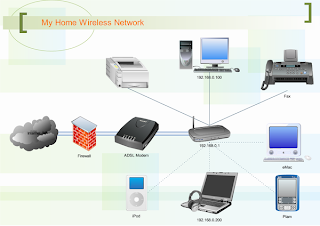
Note, this is the easiest WIRELESS way to connect. By far the easiest way to connect period is to have your house hard-wired for ethernet from your modem/router to your receiver, but for most people this is not a viable option. As well, while powerline adapters are also available as an alternative, many people find them to be even more frustrating than wireless ;)
I'll try to update this thread as we go, similar to the other one as well.
So, the easiest wireless methods:
I am including instructions for 2 Linksys brand gaming adapters that I have seen used with success and was impressed with their speed, but some people prefer netgear to linksys - my only advice about a brand to avoid would be "Belkin" for their wireless "N" - the speed I observed was not impressive.
First, decide if you want Wireless "N" or Wireless "G". "N" is faster, but requires that you have a wireless "N" router, while most people already have a "G" router and will find that speed adequate for DOD. I'll write the instructions for the Wireless "N" first, "G" second.
1) Wireless "N" adapter: Linksys Dual-Band Wireless-N Gaming Adapter
From Amazon: http://tinyurl.com/3m44kb - $79
From BestBuy: http://tinyurl.com/3k6wt6 - $99
From Buy.com: http://tinyurl.com/4wqvdm - $89
The setup on this one is very straightforward, but I recommend that you only use this adapter if you have a router with the auto-security setting capability (Look for a green "lock" button on your router), or are familiar with other setup methods.
First of all, if you are not using a wireless security key (WEP/WAP) you may need to do nothing at all other than step "1" - remove the adapter from the box, plug it into your receiver, and let it automatically connect (It will, if you have a typical setup.). If you have trouble with this, or if you have WEP or other security system in place, then use the green "auto security button". If you do not have this button, you can follow the instructions for the manual setup below, or you could stick with the "G" adapter.
2) Wireless "G" adapter: Linksys WET54G Wireless-G Ethernet Bridge
From Amazon: http://tinyurl.com/4y9q8g - $89
From Buy.com: http://tinyurl.com/4g2ruh - $99
From Dell.com: http://tinyurl.com/4w7e9u - $89
From Staple: http://tinyurl.com/3owr9y - $89
Again, the setup here is very straightforward. Try "Just letting it connect" first, if that doesn't work, here ya go!
1) Plug the adapter into an open port on your router.
2) On one of your computers already on your network, navigate to http://192.168.1.226
3) Leave the user name field blank, and type "admin" as the password.
4) Once in, look for the SSID field and enter the wireless network’s SSID (That's the name of your wireless network you connect to).
5) Add your WEP key.
6) Move your adapter to your receiver and enjoy!
Connecting your Receiver to your network
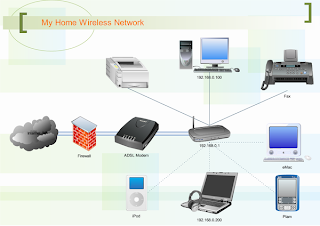
Note, this is the easiest WIRELESS way to connect. By far the easiest way to connect period is to have your house hard-wired for ethernet from your modem/router to your receiver, but for most people this is not a viable option. As well, while powerline adapters are also available as an alternative, many people find them to be even more frustrating than wireless ;)
I'll try to update this thread as we go, similar to the other one as well.
So, the easiest wireless methods:
I am including instructions for 2 Linksys brand gaming adapters that I have seen used with success and was impressed with their speed, but some people prefer netgear to linksys - my only advice about a brand to avoid would be "Belkin" for their wireless "N" - the speed I observed was not impressive.
First, decide if you want Wireless "N" or Wireless "G". "N" is faster, but requires that you have a wireless "N" router, while most people already have a "G" router and will find that speed adequate for DOD. I'll write the instructions for the Wireless "N" first, "G" second.
1) Wireless "N" adapter: Linksys Dual-Band Wireless-N Gaming Adapter
From Amazon: http://tinyurl.com/3m44kb - $79
From BestBuy: http://tinyurl.com/3k6wt6 - $99
From Buy.com: http://tinyurl.com/4wqvdm - $89
The setup on this one is very straightforward, but I recommend that you only use this adapter if you have a router with the auto-security setting capability (Look for a green "lock" button on your router), or are familiar with other setup methods.
First of all, if you are not using a wireless security key (WEP/WAP) you may need to do nothing at all other than step "1" - remove the adapter from the box, plug it into your receiver, and let it automatically connect (It will, if you have a typical setup.). If you have trouble with this, or if you have WEP or other security system in place, then use the green "auto security button". If you do not have this button, you can follow the instructions for the manual setup below, or you could stick with the "G" adapter.
2) Wireless "G" adapter: Linksys WET54G Wireless-G Ethernet Bridge
From Amazon: http://tinyurl.com/4y9q8g - $89
From Buy.com: http://tinyurl.com/4g2ruh - $99
From Dell.com: http://tinyurl.com/4w7e9u - $89
From Staple: http://tinyurl.com/3owr9y - $89
Again, the setup here is very straightforward. Try "Just letting it connect" first, if that doesn't work, here ya go!
1) Plug the adapter into an open port on your router.
2) On one of your computers already on your network, navigate to http://192.168.1.226
3) Leave the user name field blank, and type "admin" as the password.
4) Once in, look for the SSID field and enter the wireless network’s SSID (That's the name of your wireless network you connect to).
5) Add your WEP key.
6) Move your adapter to your receiver and enjoy!
CBS College Sports Network is now in HD and showing on DirecTV

CBS College Sports Network HD is finally availability on Directv. The Network is only broadcasting a MPEG-4 simulcast at the moment but will be airing live NCAA football match ups as well as encore presentations of SEC football games and the 2008 NCAA Division I men's basketball championship in the future. If you would like to check out out, the network is listed on channel 610.
Media Sharing Solution

This is what I have:
DirecTV HD DVR HR21
Fedora Core 8
Twonkyvision (twonky, twonkymedia server) 4.4.4 UPnP server
Huge collection of MP3 files, no DRM
Problem:
HR21 does see the collection but shows "x" in front of every song and cannot play it.
Solution:
Apparently HR21 does not support MP3 natively, it can play only LPCM. Therefore, I needed an LPCM plugin (or add on) for Twonky so that I could trans code MP3 -> LPCM on the fly. The other option - recoding my entire collection to LPCM - did not make sense.
Unfortunately, Twonkymedia removed all HTML pages that refer to cgi-bin plug ins, including the MP3->LPCM plugin. I could only speculate that it was related to the upcoming v5.0 which will support plug ins in a much better way (btw: 5.0 beta is available for download).
The good news is that TM retained the links to the plug ins. In this case they use lame (I would prefer ffmpeg, which would be supported in v5.0, but hey, lame works just as well). Here is the link to an old plug in - http://www.twonkymedia.de/Download/4.2/lame-i386_341_225.zip
I unzipped the file in the cgi-bin directory and restarted the server.
It is a very easy solution, but it took me a few days to put all the information together. I hope that helps.
DirecTV introduces dual ATSC tuner AM21 for the HR21

Directv have just made available the ATSC tuner (AM21) for people who don't have access to local hd channels for there hr21 and hr20 models. It does not allow you to record 4 things at once but It does allows you to watch a 3rd show while recording 2 other. The AM21 has a power pass through (another plug on the AM21 itself), that you can plug the HR21 into. So the pair, only needs one outlet in your UPS, Power Strip, or outlet.
This $50 accessory will enable HR21 owners to tune into and record OTA HD channels
Saturday, May 3, 2008

Need to make some extra cash? I’m having a contest to see who can make the most money. The winner will receive $100 plus the amount that they acquired during the month at the end of the contest. Here’s how it works. I’m trying to see who can bring in the most DirecTV and ADT security services customers. I have made a deal with both groups to allow people to participate in the marketing operation witch was only accessible to employees. All you have to do is get someone to activate either or both systems and for every active account you will receive ten dollars. Also the person that receives the most sales will also get a 100 dollar incentive. So if you’re a marketing genius or your just wanting to make some extra money on the side you will find this very lucrative.
For every customer you sign up make sure you get there name and email your information to burickg@gmail.com so I can check the status of each account. I will list your first name and how many you have for the month so the public can check to see how many they have. I will announce the winner at the end of each month. To make a sale just call or have the customer call 18665112282 and give the promo code 19036. After that send me an email with your name and the customers name. I will send you a confirmation of the sale and post it on a public blog entry.
Directv making you Money

Need to make some extra cash? I’m having a contest to see who can make the most money. The winner will receive $100 plus the amount that they acquired during the month at the end of the contest. Here’s how it works. I’m trying to see who can bring in the most DirecTV and ADT security services customers. I have made a deal with both groups to allow people to participate in the marketing operation witch was only accessible to employees. All you have to do is get someone to activate either or both systems and for every active account you will receive ten dollars. Also the person that receives the most sales will also get a 100 dollar incentive. So if you’re a marketing genius or your just wanting to make some extra money on the side you will find this very lucrative.
For every customer you sign up make sure you get there name and email your information to burickg@gmail.com so I can check the status of each account. I will list your first name and how many you have for the month so the public can check to see how many they have. I will announce the winner at the end of each month. To make a sale just call or have the customer call 18665112282 and give the promo code 19036. After that send me an email with your name and the customers name. I will send you a confirmation of the sale and post it on a public blog entry.
Sunday, April 20, 2008
Need Some Technical Help?
Monday, April 14, 2008

Question...Have you ever been watching your favorite show and for some reason you have to get up and go to the next room? Or maybe your out of town and your wanting to watch a program that you have saved on your dvr.? If so i might have something that might interest you. As you can see from the picture above i am watching my directv from my psp. And yes it is in HD. The PSP has the capability to broadcast video at 720 resolution. I am using a device call a Location Free Player. With this box i can stream live or recorded content from my directv receiver. The only stipulation is you have to have a wireless connection. As long as thats taking care of you can watch tv where ever you are in the world. The player also comes with a RF blaster so you can program other components to it as well. For example a tv, dvd player or a dvd. You can also connect your video game system as well but i would recommend it. The only reason why is because the stream has a 3 second delay, so that would be very good when play Call of Duty 4. Also if you have the newer model psp you can also connect it to a tv and broadcast the video on there as well. That would come in handy if you dont have a receiver in a room of the house. If you have any questions about the service just leave a comment or send an email.
Directv on Your HD Sony PSP

Question...Have you ever been watching your favorite show and for some reason you have to get up and go to the next room? Or maybe your out of town and your wanting to watch a program that you have saved on your dvr.? If so i might have something that might interest you. As you can see from the picture above i am watching my directv from my psp. And yes it is in HD. The PSP has the capability to broadcast video at 720 resolution. I am using a device call a Location Free Player. With this box i can stream live or recorded content from my directv receiver. The only stipulation is you have to have a wireless connection. As long as thats taking care of you can watch tv where ever you are in the world. The player also comes with a RF blaster so you can program other components to it as well. For example a tv, dvd player or a dvd. You can also connect your video game system as well but i would recommend it. The only reason why is because the stream has a 3 second delay, so that would be very good when play Call of Duty 4. Also if you have the newer model psp you can also connect it to a tv and broadcast the video on there as well. That would come in handy if you dont have a receiver in a room of the house. If you have any questions about the service just leave a comment or send an email.
Tuesday, April 8, 2008
I made this video to show how to get youtube videos on your Hd dvr receiver. Also you can play downloaded videos from your computer as well as music and photos. In addition if you have hd videos that you have acquired you can also play it through your receiver. If you have any questions just email me. all my contact info is at the bottom of the page. Bookmark this site for future updates.
How to use your Directv system Volume 2-Neworking Your Receiver Youtube connectivity
I made this video to show how to get youtube videos on your Hd dvr receiver. Also you can play downloaded videos from your computer as well as music and photos. In addition if you have hd videos that you have acquired you can also play it through your receiver. If you have any questions just email me. all my contact info is at the bottom of the page. Bookmark this site for future updates.
How to use your Directv system Volume 1-HD 101
Ok, im back. I have made a video for my customers to help ease there mind about some issues the have been having. One of the biggest problems i have been hearing about is customer education. So this is the first of many videos I will be posting to help with any confusion. This one shows you how to use your hd dvr and remote control. Its also show features that are universal to all the Directv equipment. Keep posted for more.
Take Directv on the road
Leave the DVDs and videotapes at home and instead enjoy up to 185 channels of DIRECTV service and your favorite local channels* on the open road.** The all-new, ultra-low-profile TracVision A7 from KVH sets a new standard for fun on the road with live DIRECTV programming right on your car’s video screens. And for the first time, you can take your local channels with you – don’t miss that big game, traffic report, or breaking local news story again. Traveling in your car has never been this much fun. Now your family and friends can enjoy the DIRECTV service that they watch at home while in your car. It’s true…the best seat in the house is now in your car!
The Masters on DirecTV
Experience The Masters like never before. DIRECTV is pleased to offer unprecedented coverage of this year’s Masters Tournament from Augusta National Golf Club, April 10-13 on channels 701-710. So for all the Golf fans out there, you will be excited to know that it will be broadcasting in High Def. You will have a Mix Channel dedicated for the event with up to four channels displaying at once. I'll be one of the fans cheering those guys on. Tiger, Tiger Woods baby!!!
Now you will never miss another show
Have you ever forgotten to record a show and missed it because you couldn't get home in time?. Do I have some good news for you. Directv has unveiled there new BETA scheduler that enables there customers to program there DVRs by using computer or cell phone from anywhere in the world. DVR SCHEDULER works with the DIRECTV Plus® DVR receivers (R15, R16-300), the DIRECTV Plus® HD DVR receivers (HR20) and our latest model — HR21. You can send a record request to a specific DVR in your home and even prioritize the recording.
Register your DIRECTV account on directv.com to view the entire DIRECTV program guide on your computer or mobile phone.
DirecTV announces: Only 24hr use of PPV movies effective 4/15
There is some news coming out of the DTV camp.Effective April 15, 2008, DVR recordings of PPV movies will be available for 24 hours of unlimited viewing after purchase. Major movie studios have required that satellite and cable providers alike may no longer allow their customers to view these recordings for longer than 24 hours. So if you purchase a movie you no longer have days to watch the movie. I personally do not agree with the policy but I guess I have no choice in the matter. Let us know what you feel about this announcement.
Monday, April 7, 2008
More HD Channnles up and running
Its here Directv Ondemand
Directv has release the beta of the much anticipated on demand service. The feature is only available on on the hd dvr and the r15 dvr receivers. One thing you must know is that to utilize this feature you will need to have a Ethernet connection connected on the back of the receiver.
src="http://pagead2.googlesyndication.com/pagead/show_ads.js">
Subscribe to:
Comments (Atom)



