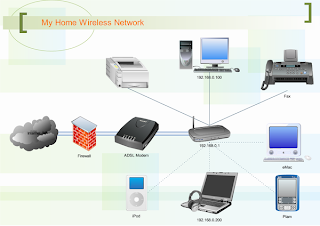
Note, this is the easiest WIRELESS way to connect. By far the easiest way to connect period is to have your house hard-wired for ethernet from your modem/router to your receiver, but for most people this is not a viable option. As well, while powerline adapters are also available as an alternative, many people find them to be even more frustrating than wireless ;)
I'll try to update this thread as we go, similar to the other one as well.
So, the easiest wireless methods:
I am including instructions for 2 Linksys brand gaming adapters that I have seen used with success and was impressed with their speed, but some people prefer netgear to linksys - my only advice about a brand to avoid would be "Belkin" for their wireless "N" - the speed I observed was not impressive.
First, decide if you want Wireless "N" or Wireless "G". "N" is faster, but requires that you have a wireless "N" router, while most people already have a "G" router and will find that speed adequate for DOD. I'll write the instructions for the Wireless "N" first, "G" second.
1) Wireless "N" adapter: Linksys Dual-Band Wireless-N Gaming Adapter
From Amazon: http://tinyurl.com/3m44kb - $79
From BestBuy: http://tinyurl.com/3k6wt6 - $99
From Buy.com: http://tinyurl.com/4wqvdm - $89
The setup on this one is very straightforward, but I recommend that you only use this adapter if you have a router with the auto-security setting capability (Look for a green "lock" button on your router), or are familiar with other setup methods.
First of all, if you are not using a wireless security key (WEP/WAP) you may need to do nothing at all other than step "1" - remove the adapter from the box, plug it into your receiver, and let it automatically connect (It will, if you have a typical setup.). If you have trouble with this, or if you have WEP or other security system in place, then use the green "auto security button". If you do not have this button, you can follow the instructions for the manual setup below, or you could stick with the "G" adapter.
2) Wireless "G" adapter: Linksys WET54G Wireless-G Ethernet Bridge
From Amazon: http://tinyurl.com/4y9q8g - $89
From Buy.com: http://tinyurl.com/4g2ruh - $99
From Dell.com: http://tinyurl.com/4w7e9u - $89
From Staple: http://tinyurl.com/3owr9y - $89
Again, the setup here is very straightforward. Try "Just letting it connect" first, if that doesn't work, here ya go!
1) Plug the adapter into an open port on your router.
2) On one of your computers already on your network, navigate to http://192.168.1.226
3) Leave the user name field blank, and type "admin" as the password.
4) Once in, look for the SSID field and enter the wireless network’s SSID (That's the name of your wireless network you connect to).
5) Add your WEP key.
6) Move your adapter to your receiver and enjoy!




1 comment:
after hours of searching you have the only solution that has worked for me. THANKS so much
Post a Comment